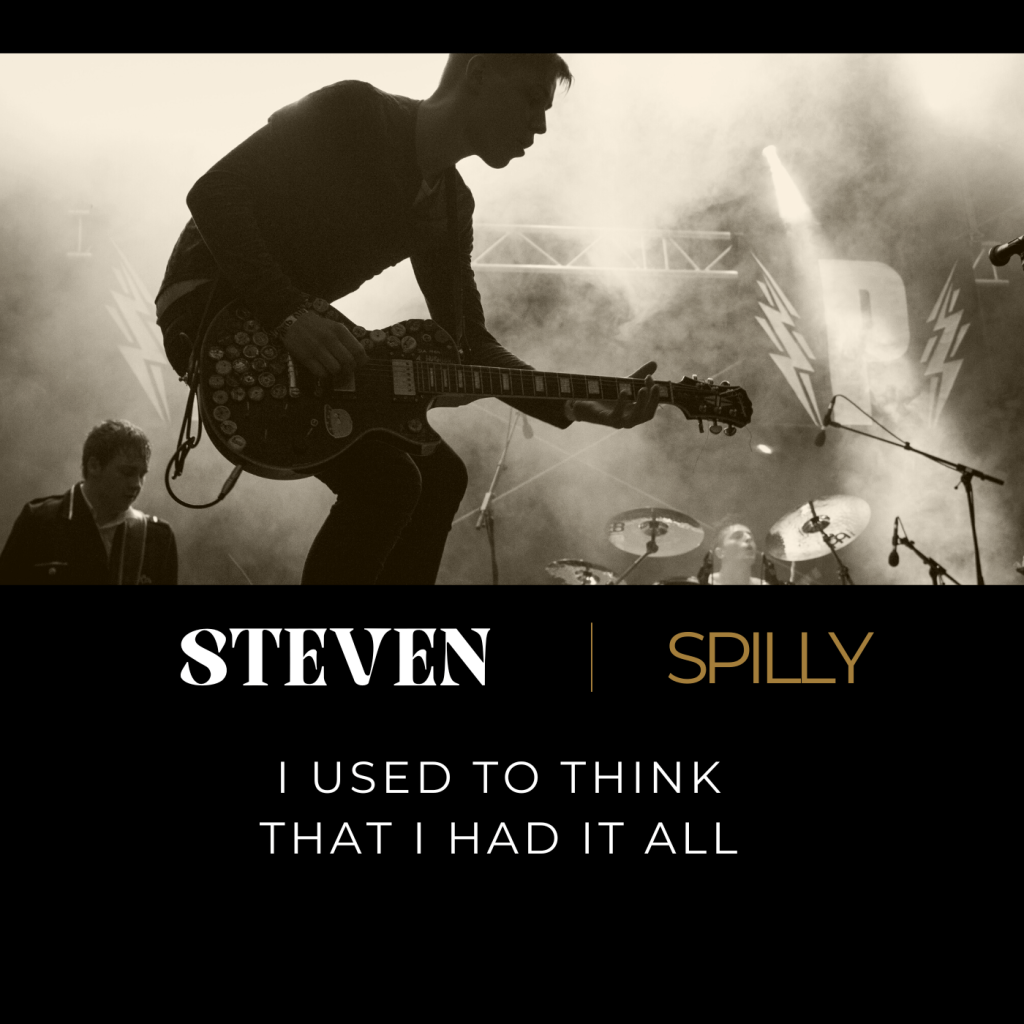As an actor and singer from Australia, Steven Spilly knows the importance of having a professional recording setup to bring his music and performances to life. Whether you’re a seasoned artist or just starting out, having a home recording studio can be an essential tool for capturing your creative vision. In this article, we’ll explore the essential elements of building a home recording studio and how to bring it all together to achieve professional-quality results.
Equipment: The Heart of Your Home Recording Studio
The first step in building a home recording studio is to select the right equipment. Whether you’re a musician, podcaster, or voice actor, you’ll need a selection of hardware and software to get the job done. Here are the essential components of a home recording studio:
- Computer: You’ll need a computer to run your audio software and store your recordings. A MacBook or Windows PC with enough memory and processing power to handle audio recording software should work fine.
- Audio Interface: An audio interface is a device that connects your microphone and instruments to your computer. It converts analog signals into digital signals that your computer can process.
- Microphone: A quality microphone is essential for recording high-quality audio. A condenser microphone is ideal for most applications, but you can also consider a dynamic microphone for a more rugged setup.
- Studio Monitors: Studio monitors are speakers designed for critical listening and recording. They provide a flat and accurate frequency response, allowing you to hear your recordings as they will sound when played back on other systems.
- Headphones: In addition to studio monitors, a good pair of headphones is essential for recording. They allow you to monitor your recordings in isolation, helping you to avoid bleed and other unwanted sounds.
- Cables: You’ll need cables to connect your equipment to your computer and to each other. Make sure you get the right cables for your equipment, such as XLR cables for your microphone and TRS cables for your studio monitors.
- Pop Shield: A pop shield is a device that attaches to your microphone and helps to reduce plosive sounds, such as “p” and “b” sounds, that can cause unwanted distortion in your recordings.
The Right Room
The next step in building your home recording studio is to choose the right room. Here are some tips to help you select the ideal space:
- Acoustics: The acoustics of your room will have a big impact on the sound of your recordings. Look for a room with as little echo and reverb as possible. A room with carpeted floors, soft furnishings, and sound-absorbent materials will help to reduce unwanted sounds.
- Size: The size of your room will also affect the sound of your recordings. Smaller rooms are better for recording because they tend to have less reverb, but they can also be less comfortable. Make sure you choose a room that’s large enough to accommodate all of your equipment and provides enough space to work in.
- Isolation: Finally, it’s important to choose a room that provides enough isolation from external sounds. A room with thick walls and a solid door will help to reduce unwanted sounds from outside.
Getting the Best Sound Quality
Now that you have the equipment and the right room, it’s time to start recording. Here are some tips to help you get the best sound quality:
- Position your microphone correctly: Place your microphone in the right position to capture the best sound. Experiment with different angles and distances to find the ideal placement for your microphone.
- Use a pop shield: As mentioned earlier, a pop shield is essential for reducing
Also Read:
- The Art of Auditioning: Tips and Tricks for Actors By Steven Spilly
- The Importance of Emotional Preparation for Actors by Steven Spilly
- 5 Essential Techniques for Mastering the Art of Acting by Steven Spilly
- Steven Spilly Release New Song on Spotify I Used to Think That I Had It All.
- The Top 10 Highest-Paid Actors in Hollywood
Follow actor Steven Spilly on Twitter, Linkedin , F6, Facebook and YouTube for behind-the-scenes looks and updates on his latest projects.
also check steven spilly new song in Spotify